4. Can I request an appointment with the evaluator examining my application or talk to him on the phone?
No. If during the assessment of their application any supporting document or clarification is required, the applicants will be informed via the electronic system.
Return to FAQs
3. Is there any chance for an on-site visit in the context of examining my application?
The Committee has the right to conduct an on-site visit to confirm the implementation of the investment. In this case, we will contact you for all necessary arrangements
Return to FAQs
2. In case my application is rejected, what are my options?
In case your application is rejected you have the right to:
i) object to the Management Committee of the RES and EC Fund, within a set deadline which is mentioned in the respective Support Scheme,
ii) appeal to the competent Court within a deadline of seventy five (75) days, according to the article 146 of the Constitution of the Republic of Cyprus.
Return to FAQs
1. How can I find out about the status of my application?
Go to the "My Applications" page under the "My Account" command.
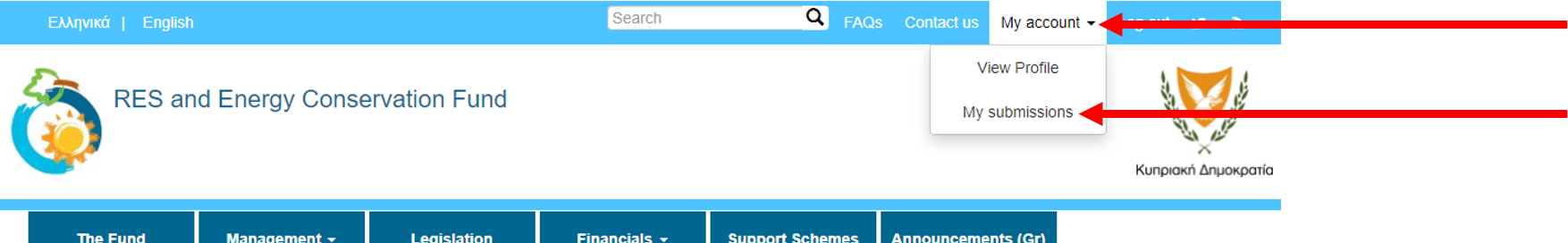
11. The system does not allow me to attach a file.
The problem you may encounter is that the file size you are trying to attach is over 2MB.
• The size limit for attachments can be set by the system (including for security reasons) and cannot be modified.
• Files over 2MB in size are too large. The 2MB limit is considered sufficient for the type of files requested.
Alternatively, you can use free tools to reduce the size of your file.
Return to FAQs
10. During the process of completing the ‘Application for Grant funding’ I was not asked to attach my bank account details and the Authorization for payments from FIMAS. Shouldn't I attach them
The bank account details (FIMAS authorization and IBAN number) are not submitted at the stage of submitting the Application. Once your application is approved, this information will be requested and must be signed and sent by post.
Return to FAQs
9. I have also applied for another Support Scheme of the RES and ES Fund or for any other Scheme (eg, “Save and Upgrade”). Can I submit an additional application to the Support Scheme of the Fund?
You can only receive grant funding once for the same eligible expenditures.
Return to FAQs
8. I closed my browser without saving my application. What can I do?
Go to the "My Applications" page under the command "My Account" and check if you saved the application as a draft. It is possible that all of the application or some of the fields you have filled in are missing and need to be filled in again.
Return to FAQs
7. Can I save my application temporarily and return to it before submitting it permanently?
Yes. You can save the application as a "Draft" at any point during the completion of the application and continue completing it at a later stage. In the "My applications" section you can find the application that you may have saved as "Draft" to continue filling it out. Only one application of each Scheme can be saved as "Draft" at any time. Saving an application as "Draft" can in no case be considered as a final application. The application is considered not submitted until its final submission.
6. I have already submitted my application but I want make corrections or add information to my application
After the final submission of the application, any kind of modification or/and additional documentation will not be accepted. Additional information and documents supporting the documents already submitted can only be submitted by the system if requested by the Committee during the assessment of the application.

